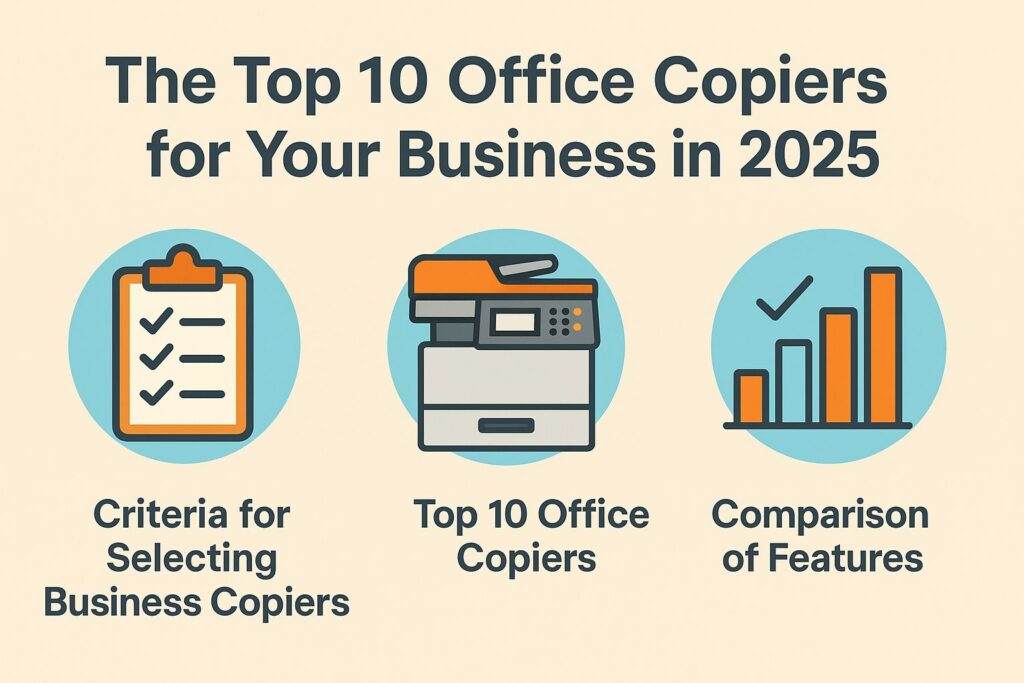
The Top 10 Office Copiers for Your Business in 2025
In the fast-paced world of business, the right copier can make or break your productivity. As we move into 2025, the copier market is changing, providing features that meet your specific needs. You’ll find important factors for choosing, such as speed and cost, and look into the top 10 models that offer efficiency and reliability. Want to know which copiers can improve your office productivity? Let’s dive in!
The Importance of Choosing the Right Copier
Picking the right copier impacts the quality of your prints and the smooth running of your business, especially when purchasing office supplies.
A well-chosen copier can significantly reduce downtime and increase print speeds. For instance, opting for a model like the Canon imageRUNNER ADVANCE series, which offers print speeds of up to 65 pages per minute, can keep your workflow uninterrupted.
Features such as automatic duplex printing save time and paper, enhancing productivity further. Evaluate your team’s specific needs-if you’re frequently printing color documents, a dedicated color copier like the Xerox VersaLink C605 could be beneficial, despite a higher initial investment.
This decision will make processes more efficient and save a lot of money in the long run.
Overview of the Copier Market in 2025
The copier market in 2025 is projected to grow significantly, with trends highlighting advancements in energy efficiency and multifunction capabilities.
Businesses are increasingly prioritizing eco-friendly models, with features such as energy-saving modes and recyclable materials becoming standard. For instance, models from Canon and Xerox now offer reduced power consumption by up to 30%.
Devices that can print, scan, and fax help organize tasks and save space. Samsung’s latest all-in-one printer, for example, provides seamless integration with cloud services, allowing for easy document management.
As organizations invest in these technologies, more advanced copiers with internet features are being implemented, enhancing connections and data analysis. For an extensive analysis of this trend, our comprehensive study of the best managed print service companies of 2025 examines the innovations shaping the industry.
Criteria for Selecting Business Copiers
When choosing a copier, you need to look at important factors to make sure it fits what your business requires. For a comprehensive understanding, check out our resource on choosing the perfect office copier that covers essential criteria and more.
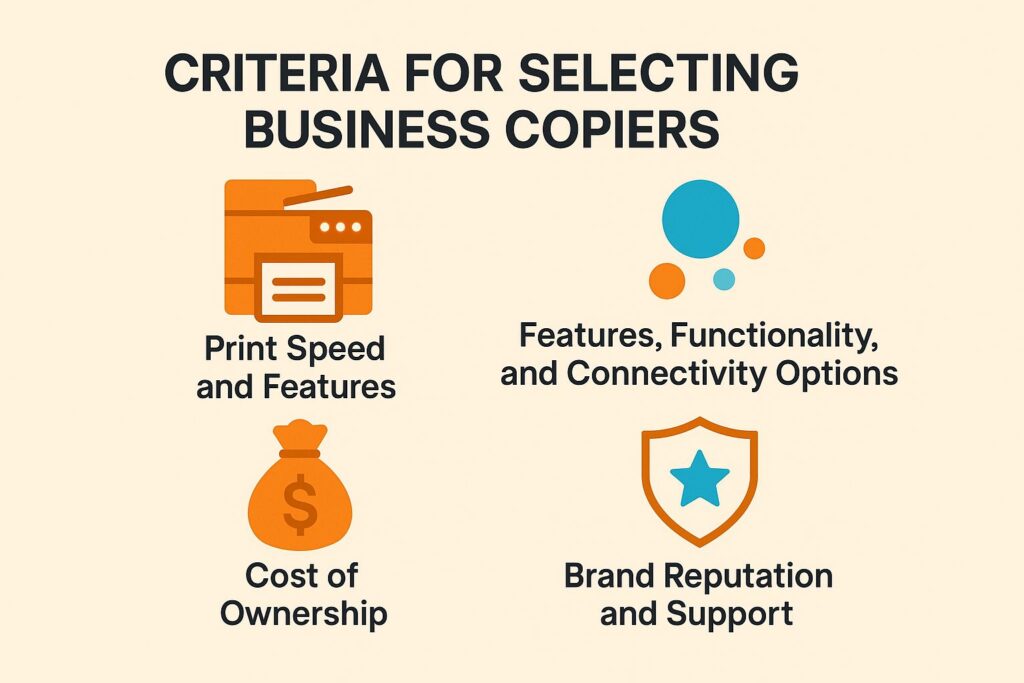
Print Speed, Volume, and Copier Features
Print speed, in pages per minute (PPM), is important for businesses that need to print a lot; good models should print at least 30 PPM.
The HP Color LaserJet Enterprise MFP M680f can print as many as 50 pages each minute, which makes it a good choice for busy offices. In comparison, the Canon imageCLASS MF445dw offers 40 PPM, striking a balance between efficiency and cost.
The Brother MFC-L8900CDW, while slightly slower at 33 PPM, is known for its durability and low operating costs. Choosing a printer like the HP or Canon can significantly reduce wait times, ensuring that workflows remain uninterrupted in high-demand environments.
Features, Functionality, and Connectivity Options
Today’s copiers include features like scanning, faxing, wireless printing, and network compatibility options, which make them extremely useful in any office.
When selecting a copier, consider essential features like document scanning capabilities, which allow for fast and efficient digitization of paper documents. For those unsure about which copier to choose, The Ultimate Guide to Choosing the Perfect Office Copier can provide valuable insights to help make an informed decision.
Models like the Canon imageRUNNER ADVANCE DX C5800i excel in this area with high-resolution scanning and can handle a variety of document types.
Printing on the go is simple with the HP LaserJet series. It lets you print directly from your smartphone or tablet, streamlining your tasks.
Evaluate the copier’s energy efficiency ratings and eco-friendly features to reduce long-term operational costs without sacrificing performance.
Cost of Ownership
Knowing the total cost of ownership, including the buying price, upkeep, and consumables like toner cartridges, is important for budgeting.
For instance, when considering the Ricoh MP C4504ex, its purchase price averages around $3,000.
Over five years, factoring in maintenance and consumables like toner, the TCO can reach approximately $7,000. To break it down, you might spend about $1,500 on maintenance and $2,500 on toner and paper.
To find out how much it really costs to own a machine, gather estimates for supplies and service contracts. This will help identify any surprise costs that could affect your overall budget.
Brand Reputation and Support
Choosing a well-known brand provides better warranty choices, customer support, and technical support, which are important for reducing delays.
A strong brand reputation typically correlates with higher customer satisfaction ratings.
For instance, Canon scores an impressive 89% in customer satisfaction, largely due to its responsive service and quality products. Xerox, with an 85% rating, is praised for its efficient support and reliable warranty coverage.
To gauge reputation, consider metrics like online reviews, customer feedback platforms like Trustpilot, or J.D. Power’s rankings. Prioritize brands that consistently respond to inquiries and resolve issues quickly, as these factors significantly influence long-term satisfaction and trust.
Top 10 Office Copiers
The list below shows the 10 best office copiers for 2025, chosen for their special features and performance measures. Worth exploring: Top 10 Commercial Copier Brands of 2025 for a broader understanding of the market.
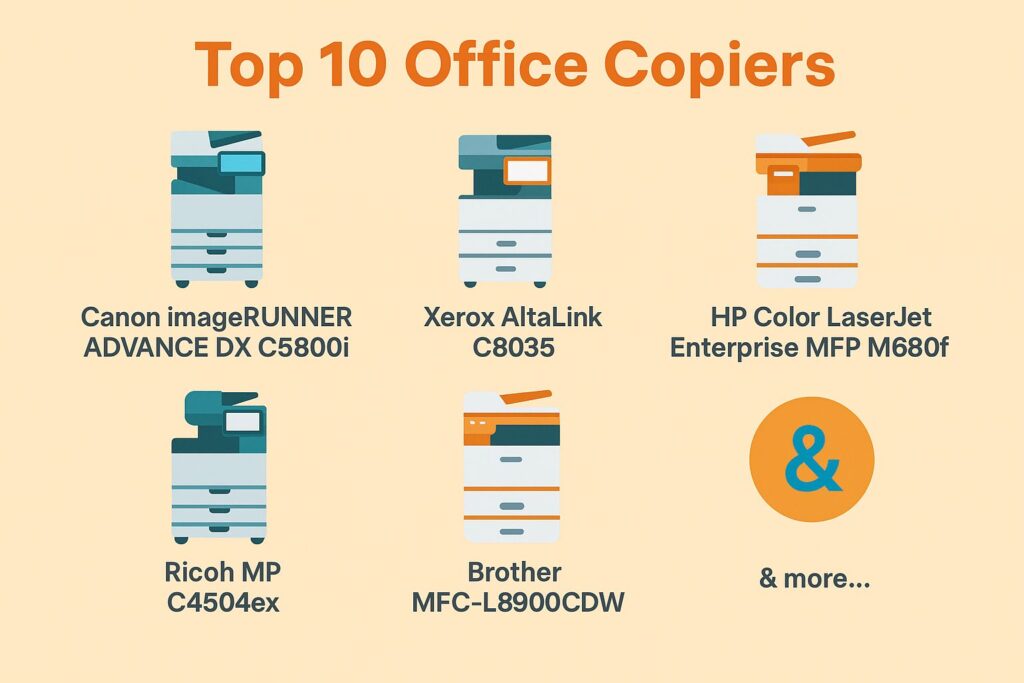
1. Canon imageRUNNER ADVANCE DX C5800i
The Canon imageRUNNER ADVANCE DX C5800i stands out with its energy-efficient design, offering high-quality color printing at 45 PPM.
This model is equipped with advanced features like automatic duplex printing, reducing paper usage by up to 50%. Its built-in tools like Quick Menu and Application Library improve user productivity.
For medium to large offices, spending around $2,500 provides strong connectivity features like NFC and mobile printing. Regular maintenance can help get the most out of your equipment, while software like Canon’s uniFLOW can reduce printing expenses by monitoring usage.
By using these features, you make printing and office tasks easier with productivity tools.
2. Xerox AltaLink C8035
Xerox AltaLink C8035 offers strong connection choices and solid security features, ideal for companies focusing on protecting documents.
This multifunction printer includes features like secure print, user authentication, and encryption protocols that protect sensitive information. Each unit has a 10-inch color touchscreen for simple use.
The initial price is around $1,900, providing a budget-friendly choice for companies that require reliable function and high-level protection. Its compatibility with mobile devices via Apple AirPrint and Google Cloud Print enables efficient workflow management, ideal for modern office environments.
Using the AltaLink C8035 helps your organization meet compliance standards and improve productivity.
3. HP Color LaserJet Enterprise MFP M680f
The HP Color LaserJet Enterprise MFP M680f is fast and can grow with your needs, printing up to 50 pages per minute and offering strong mobile printing features.
This all-in-one printer suits busy offices, with a simple touchscreen for easy use. It supports seamless integration with mobile devices, enabling features like Google Cloud Print and Apple AirPrint.
Users often praise its reliable performance and consistent print quality, making it a top choice for busy offices.
With a price of about $2,500, its high efficiency is evident in user reviews, where many mention big improvements in productivity. Think about using HP’s JetAdvantage software to improve how you manage tasks.
4. Brother MFC-L8900CDW
The Brother MFC-L8900CDW is a compact, color multifunction printer, ideal for small businesses needing reliable performance on a budget, particularly for those interested in small business copiers.
At around $499, it offers great value with features that improve productivity. This printer includes automatic duplex printing, allowing you to save both time and paper.
You can connect wirelessly for simple printing from phones and tablets. Pair it with the Brother iPrint&Scan app for seamless remote printing.
The high-capacity toner cartridges help reduce printing costs, which is ideal for large printing tasks. It’s a practical solution for small businesses focused on efficiency and savings.
5. Ricoh MP C4504ex
The Ricoh MP C4504ex handles big printing tasks and delivers high-quality color prints, making it perfect for design-focused offices.
With a print resolution of up to 1200 x 1200 dpi, it effortlessly produces bright images and clear text, perfect for portfolios or client presentations.
The machine’s affordable price of about $3,000 is a good deal for companies looking to improve their design processes. The touchscreen is easy to use, letting you move through menus and change settings without difficulty.
Think about using software such as Adobe Creative Cloud to organize files better and make sure your designs are ready for production. This combination greatly increases productivity and improves the quality of work in any design studio.
6. Epson WorkForce Pro WF-C8690
The Epson WorkForce Pro WF-C8690 is known for its energy efficiency and low running costs, ideal for eco-conscious offices.
With an average cost of just $0.01 per black page and $0.03 for color, this printer dramatically reduces overall printing expenses compared to traditional lasers.
For example, if your office prints 10,000 pages monthly, you could save up to 60% on ink costs alone. Printing on both sides of the paper automatically uses less paper and cuts down on waste.
Combine these savings with its energy-efficient design, which uses around 80% less power than similar products, and you have a printer that saves money and supports sustainability efforts.
7. Lexmark CX921de
The Lexmark CX921de integrates advanced security features with high-quality printing, catering to industries where document security is paramount.
It includes features such as Secure Print, where documents are printed only when the person is at the printer, and IPsec encryption to protect data while it is being sent. These security features make it one of the top 10 copiers in the industry.
The device supports role-based access controls, allowing administrators to set permissions based on user needs, enhancing workflow efficiency and security.
With a price of about $3,500, this printer is a good fit for settings such as law firms and banks where it’s important to keep information private, making it an excellent choice for office use.
Regular firmware updates improve security by fixing vulnerabilities, in line with industry standards.
8. Konica Minolta bizhub C360i
The Konica Minolta bizhub C360i is made to be easy to use and has an interface that can be adjusted to fit different workplaces. It provides dependable performance and simplifies tasks with automated processes.
It has a 10.1-inch touch-screen that can be set up to display only the functions your team needs.
Priced around $2,100, it offers excellent value for its multifunction capabilities-copying, printing, scanning, and faxing, with outstanding copier reviews.
Teams with different technical skills can benefit from user training sessions and online tutorials that make it easier to use its advanced features.
This product is easy to use, so both experienced tech users and beginners can work without frustration. It’s a suitable choice for any office, thanks to its simple interface and available training.
9. Sharp MX-3070N
The Sharp MX-3070N is designed to ensure document security while being eco-friendly. It follows Energy Star standards and reduces paper use, making it one of the most energy-saving copiers on the market.
It features advanced energy-saving modes that reduce power consumption significantly, often using approximately 55% less energy than conventional models.
The device can print on both sides of the paper, which helps save paper and lowers overall running costs, enhancing its operational efficiency.
With a price around $2,500, the Sharp MX-3070N offers dependable document protection and supports eco-friendly efforts. It is a suitable option for businesses that prioritize both environmental responsibility and document safety.
10. Toshiba e-STUDIO 2505AC
The Toshiba e-STUDIO 2505AC is a compact color copier that can produce many copies, making it ideal for small offices with limited space. It is one of the smallest copiers you can find.
With a footprint of just 18.5 inches wide and 20.5 inches deep, this copier fits comfortably in tight areas, yet produces impressive output speeds of up to 25 pages per minute, appealing to businesses looking for high-speed copiers.
It offers an average monthly duty cycle of 30,000 pages, which is ideal for busy environments. Users can use the built-in color scanning and optional fax features to make tasks easier.
To make it more useful, think about using it with software like PaperCut. This software monitors usage and cuts down on printing costs, improving efficiency in your office.
Comparison of Features
Comparing important features of different office copiers helps businesses find the model that fits their needs best, ensuring the right copier specifications are met.
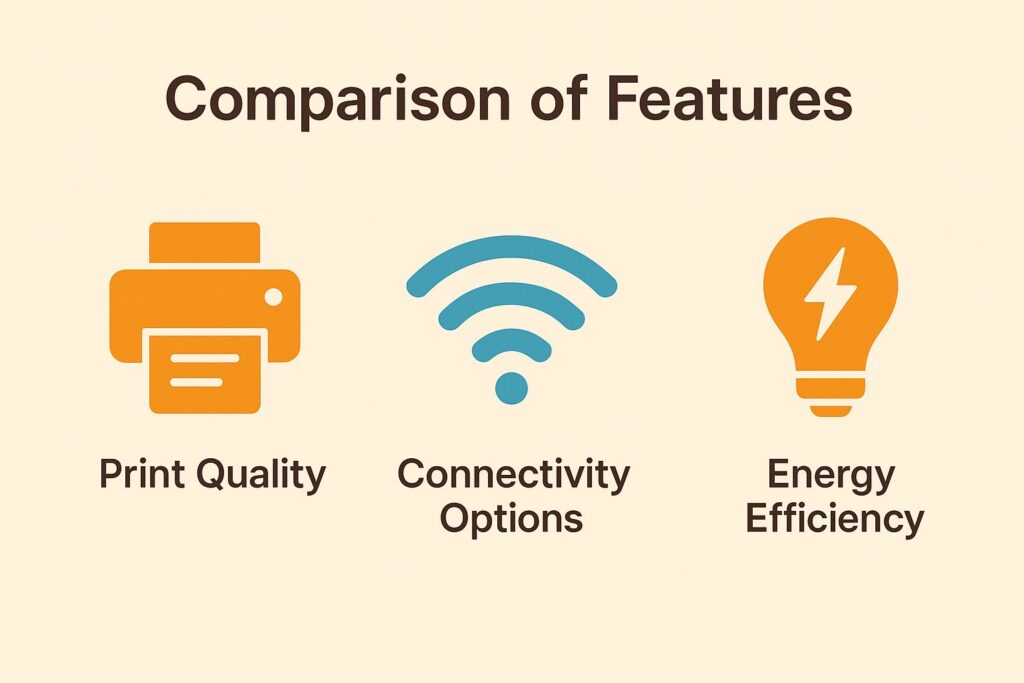
Print Quality
Having high-quality prints matters. Modern copiers provide resolutions up to 1200 x 1200 dpi, producing clear and bright images.
For companies, buying high-resolution printers can greatly improve their branding. Consider the Canon imageRUNNER C5560i, known for its reliable printing at 1200 x 1200 dpi, making it ideal for marketing materials because of its high-quality color accuracy.
The HP Color LaserJet Enterprise MFP M680f delivers accurate color and clear text, perfect for business presentations. These machines consistently produce excellent results and can manage a large amount of work, decreasing interruptions and increasing efficiency, making them ideal for business requirements.
Prioritizing print resolution alongside reliable performance is essential for any thriving business, helping achieve better return on investment.
Connectivity Options
Modern copiers should connect in various ways, like wireless printing, mobile app integration, and network capabilities, which improve office efficiency.
For smooth connectivity, look at models like the Canon imageCLASS MF445dw. It supports both Wi-Fi and Ethernet connections, making it suitable for various office configurations.
For mobile printing, the HP Color LaserJet Pro MFP M479fdw integrates easily with mobile apps like Apple AirPrint and Google Cloud Print.
If USB connectivity is essential, the Brother MFC-L3770CDW allows direct connection to a PC for quicker setup.
Look at what your office needs to decide on the best connectivity options, considering flexibility, speed, and convenience, which are important in office technology trends.
Energy Efficiency
Energy efficiency is increasingly important, with many models achieving Energy Star certification, leading to reduced operational costs and highlighting the environmental impact.
For example, the LG ENERGY STAR refrigerator uses advanced cooling technology to save energy while providing ample storage space, often resulting in annual savings of around $200 on energy bills.
Similarly, the Bosch 800 Series dishwasher minimizes water and energy use per cycle, which contributes to its eco-friendly reputation and potential savings of about $30 annually.
When shopping, choose models with high energy ratings. They reduce your utility bills and are better for the environment, offering potential copier price savings. Those interested in further understanding the benefits of energy-efficient office equipment might find our Ultimate Guide to Choosing the Perfect Office Copier especially useful.
Final Thoughts on Choosing the Right Copier
Choosing the right copier can improve how well work gets done and help your business grow, and positively affect your maintenance costs.
To choose the ideal copier, consider key factors such as volume, speed, copy resolution, and features.
For high volume needs, models like the Canon imageCLASS, with speeds up to 70 pages per minute, are excellent. If you need to print in color, the HP Color LaserJet series provides bright and clear results.
Evaluate connectivity options; copiers that support both wired and wireless connections offer greater flexibility. Don’t forget to factor in the total cost of ownership, including maintenance and consumables, ensuring that the copier aligns with your budget and operational demands, while considering leasing vs buying options.
About the Author
Ethan Cole is a business growth advisor and serial entrepreneur with over two decades of hands-on experience helping startups and small businesses thrive. With a background in finance and operations, he’s led multiple companies from early-stage concepts to multi-million-dollar exits. Ethan specializes in scaling strategies, cost reduction, and building systems that support sustainable growth. As a content contributor for Kwote Advisor, he shares practical insights to help business owners make smarter decisions when launching, managing, and expanding their ventures.



